Para la resolución de la vulnerabilidad POODLE SSL
Estos pasos sirven para la versión R76, R77 y superiores
Se siguen los pasos del siguiente enlace https://supportcenter.checkpoint.com/supportcenter/portal?eventSubmit_doGoviewsolutiondetails=&solutionid=sk102989#HTTPS en el punto Recommendations for Multi Portal (software blades portals), se indica lo siguiente:
“Configure Multi Portal not to use SSLv3″
Multi Portal is used to run software blades’ portals on TCP port 443. Software blades that can be configured with such portal are: Mobile Access Blade, VPN (Remote Access), Identity Awareness, DLP or when UserCheck is configured to use port 443.
- In SmartDashboard, go to ‘Policy‘ menu – click on ‘Global Properties…‘.
- Go to ‘SmartDashboard Customization‘ pane – in the ‘Advanced Configuration‘ section, click on ‘Configure…‘ button.
- Go to ‘Portal Properties‘ page.
- In the ‘snx_ssl_min_ver‘ field (Lowest SSL/TLS version for portals), change from SSLv3 (default) to TLS1.0.
- Click ‘OK‘ to apply the changes.
- Install policy on all managed Security Gateways.”
A continuación, mostramos la configuración por defecto donde podemos ver que ssl_mon_ver está con SSLv3:


Al finalizar se realiza “Install Database” y posterior a la correcta instalación se instala política.
Agradecimientos
Agradecemos a Valeria Velasteguí de la EPN por ayudarnos a generar el documento y validar la configuración apropiada.